ADBLogin
Trusted Coder
 Cách sử dụng:
Cách sử dụng:
Máy mới, chưa có Go: gửi auto đến bot như tool Go.
 Tab Option:
Tab Option:
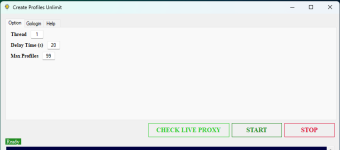
- Max Profiles: Số lượng profiles anh em muốn tạo.
 Tab Gologin:
Tab Gologin:
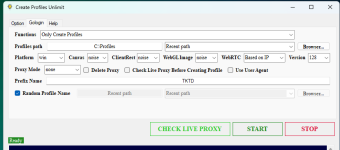
- Functions: Để im mặc định.
- Profiles Path: Nơi lưu profiles tạo ra, mặc định là C:\Profiles. Có thể thay đổi theo ý muốn.
- Recent Path: Lưu lại những đường dẫn cũ.
- Platform: Chọn hệ điều hành để tạo profiles (Windows, Linux, macOS, Android).
- Các mục canvas, clientRect, WebGLImage, Webrtc: Chọn theo nhu cầu của anh em.
- Version: Chọn phiên bản Orbita muốn tạo.
 Proxy Mode:
Proxy Mode:
- Có 3 tùy chọn: none, http, socks5.
- None: Sử dụng IP của máy.
- HTTP: Sử dụng proxy http.
- Socks5: Sử dụng proxy socks5.
- Delete Proxy: Nếu chọn, tool sẽ xóa proxy sau khi tạo xong một profile.
- Check Live Proxy Before Creating Profiles: Nếu chọn, tool sẽ kiểm tra proxy trước khi tạo. Nếu proxy die thì không sử dụng.
- Use User Agent: Random User Agent theo danh sách.
- Prefix Name: Đặt tên trước khi random profiles.
- Random Profiles Name: Tool sẽ tự động random tên. Nếu bỏ chọn, anh em có thể trỏ tới file txt chứa tên profiles đã soạn sẵn, mỗi tên trên một dòng.
- Profile và User Agent nếu sử dụng phải khai báo trong file txt tương ứng, lưu trong folder tool tên là File.
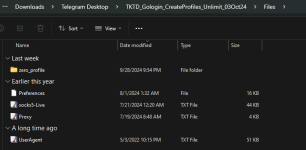
Chúc anh em thành công!
Group support: MMO & Crypto Tools Community + Free Antidetect
Last edited:


