Home Unlimited Local Profiles for Secure, Multi-Account Browsing - ADBLogin: The Best Anti-Detect Browser


There are two versions: created via the official Go API app and the fast creation version without API. Both use the same management tool.
 Version #1: Created via Official Go API
Version #1: Created via Official Go API
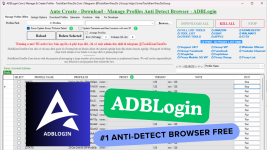
 Quick Profile Creation with No Limits
Quick Profile Creation with No LimitsWith just a few clicks, you can create multiple ADB profiles, saving time and effort.
 Account and Cookie Protection
Account and Cookie ProtectionGologin uses advanced technology to safeguard your accounts and cookies.
 Integrated Account Management Tool
Integrated Account Management ToolThe tool includes built-in features to make managing accounts easy.
 Easily Modify Profiles
Easily Modify ProfilesYou can change the profile information according to your needs.
 Lifetime Support
Lifetime SupportThe Go development team provides continuous support throughout your usage.
 Automatic Activation via Telegram Bot
Automatic Activation via Telegram BotActivate the tool with just a few steps—no need to contact support.
 Automation Features
Automation FeaturesFree automation software for platforms like Facebook, X, and TikTok is available, or use the Automa No-code add-on for automating tasks without programming knowledge, with thousands of pre-built scenarios. For advanced requests, admin coding can be requested.
 Note:
Note:The tool is guaranteed safe, but to avoid risks, it is recommended to use it on devices without sensitive information. During updates, some versions may be mistakenly flagged by antivirus software due to reverse engineering protections.
 Installation Guide:
Installation Guide:
 Register an account
Register an account -> Download the Go app -> Log in.
 Download the profile
Download the profile creation tool and activate automation via the
Telegram bot.

Open the tool and enjoy lifetime usage.
 Version #2: ADBLogin: Quick Guide to Creating Antidetect Browser Profiles (Version #2 - No API Required)
Version #2: ADBLogin: Quick Guide to Creating Antidetect Browser Profiles (Version #2 - No API Required)
 Quick ADB Profile Creation Tool Guide
Quick ADB Profile Creation Tool Guide

This software has been developed since 2020 but was later set aside to let users create profiles via Go. Due to popular demand, we’ve updated the new version to make it easier for you to use.

With just 1 click, the tool will help you create the desired number of ADB profiles. After creation, you can open and use them like any current ADB software.
 How to Use:
How to Use:

Download the tool from the following link
: [Download Link Google]

The common password for all tools is 999.

If your device is already using the Go tool: just open it and use it. New device without Go: send the request to the bot like with the Go tool.

After opening the tool, the main interface will appear as follows:
 Tab Option:
Tab Option:
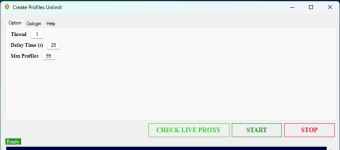
- Max Profiles: The number of profiles you want to create.
 Tab Gologin:
Tab Gologin:
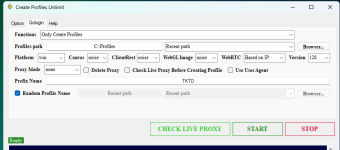
- Functions: Leave at default.
- Profiles Path: The directory where the created profiles will be saved, default is C:\Profiles. You can change this as needed.
- Recent Path: Save previous paths used.
- Platform: Select the operating system to create profiles (Windows, Linux, macOS, Android).
- Canvas, ClientRect, WebGLImage, Webrtc: Choose according to your needs.
- Version: Select the Orbita version to create.
 Proxy Mode:
Proxy Mode:There are 3 options: none, http, socks5.
- None: Use the device’s IP.
- HTTP: Use HTTP proxy.
- Socks5: Use socks5 proxy.
- Delete Proxy: If selected, the tool will delete the proxy after creating a profile.
- Check Live Proxy Before Creating Profiles: If selected, the tool will check the proxy before creation. If the proxy is dead, it won’t be used.
- Use User Agent: Random User Agent from a list.
- Prefix Name: Set a name before randomizing profiles.
- Random Profile Name: The tool will randomly generate names. If unchecked, you can point to a txt file with prewritten profile names, each on a separate line.
 Note:
Note:Profiles and User Agent must be declared in corresponding txt files saved in the tool folder named “File.”
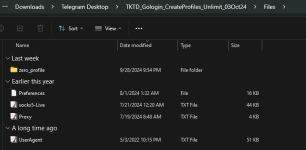
 How to Open ADB Profiles in 4 Simple Steps:
How to Open ADB Profiles in 4 Simple Steps:
 Installation Guide:
Installation Guide:
 Register an account
Register an account -> Download the Go app -> Log in.
 Download the profile
Download the profile creation tool and activate automation via the
Telegram bot.

Open the tool and enjoy lifetime usage.
Group support:
MMO & Crypto Tools Community + Free Antidetect
 Viet Nam Click here
Viet Nam Click here Version #1: Created via Official Go API
Version #1: Created via Official Go API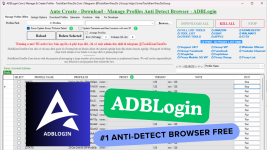
 Version #2: ADBLogin: Quick Guide to Creating Antidetect Browser Profiles (Version #2 - No API Required)
Version #2: ADBLogin: Quick Guide to Creating Antidetect Browser Profiles (Version #2 - No API Required)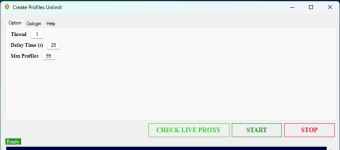
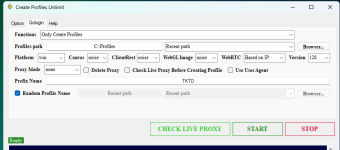
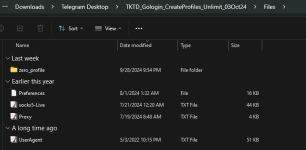
 How to Open ADB Profiles in 4 Simple Steps:
How to Open ADB Profiles in 4 Simple Steps:

