ADBLogin
Trusted Coder

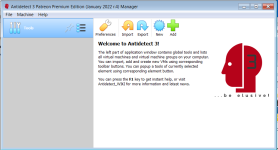
Antidetect: Giải pháp bảo vệ quyền riêng tư trực tuyến và vượt qua hạn chế
Antidetect là phần mềm thay đổi dấu vân tay của thiết bị để bảo vệ quyền riêng tư của người dùng và tránh bị các hệ thống chống gian lận phát hiện. Phần mềm này mang lại nhiều lợi ích cho người dùng, bao gồm khả năng bảo vệ quyền riêng tư trực tuyến, vượt qua các hạn chế hoặc chặn trên các trang web hoặc dịch vụ trực tuyến, và làm airdrop, nuôi account. Tuy nhiên, người dùng cần lưu ý rằng việc sử dụng Antidetect cũng có những rủi ro tiềm ẩn, chẳng hạn như vi phạm luật pháp, điều khoản sử dụng của các trang web và dịch vụ trực tuyến, và rủi ro bảo mật.
Đoạn mở đầu:
Trong thời đại công nghệ số hiện nay, việc bảo vệ quyền riêng tư trực tuyến ngày càng trở nên quan trọng. Với sự gia tăng của các hệ thống theo dõi và thu thập dữ liệu trực tuyến, người dùng cần có những giải pháp hiệu quả để bảo vệ thông tin cá nhân và hoạt động trực tuyến của họ. Một trong những giải pháp đó là sử dụng phần mềm Antidetect.
Thân bài:
- Làm thế nào Antidetect hoạt động?
* User-Agent
* TimeZone
* Language
* Screen Resolution
* CPU Model
* GPU Model
* Browser Plugins
* System Fonts
* Touch Support
* Battery Status
* Installed Fonts
* Canvas Fingerprinting
* WebRTC IP Leak
* Ad-Blockers
* Virtual Machine Detection
- Lợi ích của việc sử dụng Antidetect:
- Bảo vệ quyền riêng tư trực tuyến: Bằng cách thay đổi các thông số nhận dạng của thiết bị và trình duyệt, Antidetect giúp người dùng che giấu thông tin cá nhân và hoạt động trực tuyến của họ khỏi các hệ thống theo dõi và thu thập dữ liệu.
- Vượt qua các hạn chế hoặc chặn: Antidetect còn giúp người dùng vượt qua các hạn chế hoặc chặn trên các trang web hoặc dịch vụ trực tuyến. Ví dụ: một số trang web chỉ cho phép truy cập từ một số quốc gia nhất định hoặc chỉ hỗ trợ một số loại thiết bị nhất định. Bằng cách sử dụng Antidetect để thay đổi thông tin nhận dạng của thiết bị và vị trí của người dùng, người dùng có thể vượt qua các hạn chế này và truy cập vào các nội dung hoặc dịch vụ mà họ muốn.
- Làm airdrop, nuôi account: Antidetect có thể giúp người dùng tạo các thông số phần cứng mới mỗi lần cài máy mới. Điều này rất hữu ích cho những người muốn làm airdrop, nuôi account.
- Rủi ro khi sử dụng Antidetect:
- Vi phạm luật pháp: Việc sử dụng phần mềm chống phát hiện có thể là bất hợp pháp ở một số quốc gia.
- Vi phạm điều khoản sử dụng: Nhiều trang web và dịch vụ có các điều khoản cấm sử dụng các công cụ để che giấu danh tính hoặc thông tin nhận dạng của thiết bị.
- Rủi ro bảo mật: Mặc dù Antidetect được thiết kế để bảo vệ quyền riêng tư của người dùng, nhưng việc sử dụng các công cụ này có thể khiến người dùng gặp rủi ro do virus hoặc mã độc khác.
Antidetect là một công cụ hiệu quả để giúp người dùng bảo vệ quyền riêng tư trực tuyến và vượt qua các hạn chế hoặc chặn trên các trang web hoặc dịch vụ trực tuyến. Tuy nhiên, người dùng cần lưu ý rằng việc sử dụng Antidetect cũng có những rủi ro tiềm ẩn. Để sử dụng Antidetect một cách an toàn và hiệu quả, người dùng cần tuân theo luật pháp và điều khoản sử dụng của các trang web và dịch vụ mà họ đang sử dụng.
Antidetect: A Solution for Online Privacy Protection and Restriction Overcoming
Description:
Antidetect is a software that changes the device fingerprint to protect user privacy and avoid being detected by anti-fraud systems. This software provides many benefits for users, including the ability to protect online privacy, overcome restrictions or blocks on websites or online services, and do airdrops, and raise accounts. However, users should note that using Antidetect also has potential risks, such as violating the law, terms of use of websites and online services, and security risks.
Introduction:
In the present digital age, online privacy protection is becoming increasingly important. With the increase of online tracking and data collection systems, users need practical solutions to protect their personal information and online activities. One of those solutions is to use Antidetect software.
Body:
How does Antidetect work?
Antidetect works by changing the identification parameters of the device and browser. These parameters include:
Benefits of using Antidetect:
- User-Agent
- TimeZone
- Language
- Screen Resolution
- CPU Model
- GPU Model
- Browser Plugins
- System Fonts
- Touch Support
- Battery Status
- Installed Fonts
- Canvas Fingerprinting
- WebRTC IP Leak
- Ad-Blockers
- Virtual Machine Detection
- Protecting online privacy: By changing the identification parameters of the device and browser, Antidetect helps users hide their personal information and online activities from tracking and data collection systems.
- Overcoming restrictions or blocks: Antidetect also helps users overcome restrictions or blocks on websites or online services. For example, some websites only allow access from certain countries or only support certain types of devices. By using Antidetect to change the device identification information and user location, users can overcome these restrictions and access the content or services they want.
- Doing airdrop, and raising accounts: Antidetect can help users create new hardware parameters each time a new machine is installed. This is very useful for those who want to do airdrop, and raise accounts.
- Violation of the law: Anti-detect software may be illegal in some countries.
- Violation of terms of use: Many websites and services have terms that prohibit the use of tools to hide identity or device identification information.
- Security risks: Although Antidetect is designed to protect user privacy, using these tools can expose users to the risk of viruses or other malware.
Antidetect is an effective tool to help users protect online privacy and overcome restrictions or blocks on websites or online services. However, users should note that using Antidetect also has potential risks. To use Antidetect safely and effectively, users need to comply with the law and terms of use of the websites and services they are using.
Download LINK
Download Antidetect personal from here
Last edited:







